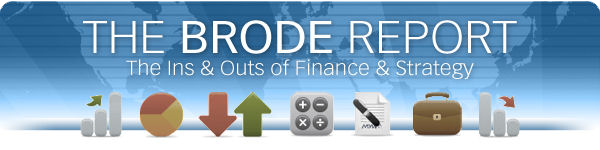
If you have trouble viewing this email, please click here. |
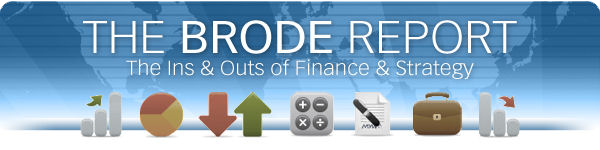 |
| The Brode Report | Jun 2018 Google Sheets: Major Updates
I totally love summer. I like drinking iced coffee outside after lunch, running in the hills in the late afternoon, bright light even early in the morning, and taking phone calls where I can pace in the sunshine.
|
|
Need to get debt or equity capital?
|
|
Google Sheets: Major Upgrades
Apparently Google released major upgrades to Sheets in April 2018. In their Googly way they roll it out slowly, and I wasn’t shown the changes until mid-May. There are three highly significant improvements here. They are definitely not Excel-perfect yet, but it’s a big step forward for Sheets. Oh, and they added one fun feature, too. Big Improvement #1: Macro Recording Whether you are an expert coder or just dipping your toe into macros, being able to record actions which are turned into macro code lets you quickly generate prototype code which can be edited into a solid reusable macro. We’ve long had that ability with Excel and VBA. Now Sheets lets you record macros in the same way. Basically, you start the recorder, perform a bunch of actions, and then go look at your code in Google Apps Scripts (GAS), a variant of Javascript. As I am barely competent in Javascript, this is very useful for me. I bet many others are in the same boat. Watch a video of me recording a macro and obtaining code. Big Improvement #2: Embedding Sheets Output into Docs and Slides This has been a long time coming. In the Microsoft Office world you always could technically link an Excel chart or a range to a Word document or a PowerPoint page, but I never liked how it worked and I wound up pasting a picture instead. Since Sheets, Docs, and Slides are native to the cloud, my sense is that a link between Sheets and the more presentation-oriented Slides or Docs formats will work well. My preliminary tests have been encouraging. Google’s documentation about linking charts to Docs and Slides is here. It’s actually pretty easy to do. You copy the Sheets data and move to Docs, then hit Paste. Then Docs asks if you want to paste a link or not. It sure isn’t flawless at this time. For one thing, it doesn’t handle text well. One example: in Sheets, text will spill right over the boundaries of empty adjacent cells, but when pasted into Docs the text is wrapped. That very much changes the look of the output! It’s a major problem--hopefully it will be fixed soon. I suppose I can build outputs where this won’t be a problem, but that’s duplicate effort and a pain to maintain. I found another example of bad text handling when trying a workaround. It turns out that leading spaces are ignored. So while the linking feature itself is promising, the implementation oddities make it a bit hard to use. Below is an example of the first problem. How it looked in Sheets:
How it looks when Paste-Linked into Docs:
Period1 Period2 Label which crosses a cell boundary 10 20 Another such label 30 40 Big Improvement #3: Outlining, aka Row and Column Grouping If there’s one thing I like in a model, it’s a pretty heavy dose of organization. Outlining appeals heavily. Finally Sheets allows both Row and Column Grouping. The command keys are Alt-Shift-(right or left arrow), which is relatively intuitive. It’s a minimum viable product for outlining, to be sure. One great feature in Excel’s outlining are the small numbers in the upper left indicating “levels” of outlining, with “1” being the highest. Those allow you to collapse everything down to Level 1 or expand all the way to Level 6, say, and everything in between. It’s a great capability, and Sheets lacks it. Hopefully this is rectified quickly. Sheet fully expanded, showing groupings:
With Level 2 Closed:
With Level 1 Closed:
Bonus: Fun Feature Sheets now supports checkboxes in cells. They evaluate as TRUE/FALSE and just look so darn professional. Minor, yes. But fun. Access it with the menu, Insert > Checkbox.
So those are the highlights of the new Google Sheets features. Hopefully Google continues to support Sheets so it can get better and better!
|
|
|
The Brode Group |
Strategic Financial Consulting - Real-World Results |
(303) 444-3300 |