The Brode Report | Oct 2018
Why I Still Do Real Models in Excel: My Wishlist for Google Sheets
 Hello, Hello,
It’s a beautiful fall day. I’m writing this on Saturday, where it was nearly 70 degrees. I enjoyed a great multi-hour hike/scramble in sunny, south-facing Flatiron territory. But winter is approaching, and tomorrow, well, the high is 26 degrees and the clear blue sky of today will soon give  way to rain and snow. Life here is grand. way to rain and snow. Life here is grand.
In general I’ve been working on a bit more financial analysis and strategy than on pure modeling these last few weeks. There are so many types of work I enjoy so it’s great to focus on those for a bit.
I’ve also been spending more time with Google’s Office-like apps: Sheets, Docs, and Slides. That’s what motivated this month’s main newsletter topic. Curious to hear your thoughts on this as well.
Best,
David |
My Wishlist for Google Sheets
 Or, Why I Still Do Real Models In Excel Or, Why I Still Do Real Models In Excel
There are compelling reasons why I want to use Google Sheets instead of Excel.
- I can literally share my work with my clients. They can pull up the latest model at any time.
- We have discussions in comment threads, and these threads integrate in a fantastically intuitive way with my email. In Excel, comments are a somewhat useful but, really, pretty crappy, way of documenting. In Sheets it’s a targeted discussion forum with tons of context all around for everyone to see. Very useful.
- The Google Drive ecosystem lets me organize my cloud-based files in a more useful way than Windows. I can easily embed hyperlinks to files in Slides (like PowerPoint), other spreadsheets, or text documents.
Yes, I can do that in Microsoft Office. But if I move a file, the link is destroyed, so it’s worthless in real life. But Drive keeps track of that stuff and, since the links persist, these links are very useful in documenting sources and related files.
- The fact that every file is always saved is something I can get used to. I’m really good about saving spreadsheets regularly, but Google is better still.
- Sheets has a quite functional version control system.
And yet I do all my real modeling in Excel.
At this time, I do relatively simple analyses in Sheets. Typically, these have only one real worksheet with data and analysis. I also use Sheets to gather data sources and related analyses together; here modeling is limited and collaboration is more important. But I haven’t converted my main forecasting model to Sheets.
So why not? What’s missing? Below I’ve laid out my first take at the current deal-breaking flaws in Sheets. Hopefully I can submit this the Sheets team and advocate for implementation. So without further ado, my Wishlist for Google Sheets. I have three categories: User Interface, Speed, and Features.
User Interface
- Full keyboard access to commands.
Power users want to keep their hands on the keyboard. Mousing is slow and breaks the rhythm of work. In Excel I use a variety of keystroke sequences on a regular basis, e.g. to set or clear borders around a cell. In Excel, I can hit Alt, then H and have keyboard access to every item on the Home toolbar. All I ask is the same. Every command, via menu or toolbar, should have a keyboard equivalent.
- More flexible macro shortcuts that are easier to execute.
In Excel, my efficient work relies on about a dozen macros that I execute with commands like Alt-1 or Ctrl-g. In Sheets, I am limited to ten macros which are run with Ctrl-Alt-Shift-
[Number 0-9]
. Obviously, I want more than ten macros quickly available to me. Is it possible to have the whole keyboard available? Or maybe a two number or two alphanumeric sequence after a chording kickoff? Also, the Ctrl-Alt-Shift chord requires my whole left hand and then I have to hunt for the proper number with my right hand. It’s awkward. Any two keys would be better.
- Better navigation keyboard commands / navigation control options.
Newsflash to the Sheets team: you’re not the first spreadsheet out there. Newsflash to millennials: Excel wasn’t the first spreadsheet out there either. So what did Microsoft do, given that most spreadsheet users were experts in Lotus 1-2-3 in the ‘80s? In the options, even to this day, is an Advanced Options category for Lotus compatibility with a checkbox enabling “Transition navigation keys.” That would enable {Home} to go to the upper right corner of the active sheet and Tab becomes a way to move a screen’s-worth of columns to the right (vs. one cell to the right), etc. I guess I’ve been transitioning for thirty years already, because I still check that box.
Further, the {End} + [arrow key] sequence doesn’t work in Sheets as it does in Excel or 1-2-3. In Sheets, {End} takes me to the furthest right cell in the active row. In Excel, {End} alone does nothing, but {End}-[arrow] allows me to find and select contiguous ranges, particularly with Shift-{End}-[arrow]. This type of work needs to be done with inefficient and (relatively) slow mouse work in Sheets.

- Fix odd behavior in formula entry.
I want to be able to do “=” then PgDn to select a cell. Often I have to PgDn a few times. But in Sheets if I’m in A1 and enter “=” and PgDn once, it properly puts “=A41” in A1. But then if I hit PgDn again, it takes me to A78 and stops my formula creation. That’s totally unlike Excel. But if I do “=” and then {down arrow} it lets me hit {PgDn} multiple times to select a cell. So why make me {down arrow} first?
- Outline master controls for row/column levels for opening/closing
Previously I wrote about the new outlining features in Sheets. The implementation is great, but it’s missing one big feature found in Excel: the ability to open/close the outline to a particular level of depth. When you create outlines for rows and columns in Excel, the UI adds the highlighted numbered buttons in the picture below. I use these regularly to show only years, or open it up to show all time periods. Or I might have a detailed outline of inputs and can quickly go do different sections by showing only to, say, Level 2 of the outline.

Speed
- Faster calculation.
Hey, I’m just one guy with a decent laptop, and my computer can recalc a spreadsheet significantly faster than the performance I get out of Google Sheets. Doesn’t Google have a few (million) extra cores sitting around? I’d happily pay Google an extra $10/mo to have my spreadsheet calcs distributed across 100 cores so I can my results super-fast. But the performance today isn’t cutting it. This is a big issue.
- Faster responsiveness.
This goes along with the previous item. Often I feel the software lagging behind my work. I don’t know if this is a problem with any browser-based interface, but it breaks the immersiveness of the experience for me.
Features
- Sheets is missing four important features used in complex models.
I need to be able to select multiple sheets and perform operations, like add rows or copy data. This is very important in larger models where often multiple pages have a similar structure.
I need the ability to sum through worksheets in a workbook. E.g. if I have Sheet1 with A1=1 and Sheet2 with A1=2, in Sheet3 I want to put in A1 “=SUM(Sheet1:Sheet2!A1)” and get 3.
The Find dialog box is missing a “Find All” feature. In Excel, this produces a list of all the locations where the search text is found. Important in understanding large model structure and in modifying complex models.
Trace dependents. I often wonder how a cell is used later in the model. In Excel, it’s a simple keyboard command away. In Sheets, I’m left wondering. This is critical for working in complex models.
- Internal hyperlinks should adjust as spreadsheet architecture changes.
Sometimes I use hyperlinks for navigation; in that case I create a link to, say, the start of the revenue section. Let’s say that’s at A30. The problem is that even if I add 10 rows at the top of the sheet, the link remains tied to A30 instead of moving to A40. Formulas know that a reference to A30 becomes A40 when rows are added. Why can’t hyperlinks do the same?
- Paste Special needs better number manipulation capabilities
Sure, Sheets has Paste-Special values and formats. But sometimes you need to transform a bunch of numbers in cells. For that, Excel has Paste-Special plus [Add, Subtract, Multiply, and Divide]. I use these constantly. I was shocked this morning as I went to transform some data from thousands of dollars to dollars and found I couldn’t do it easily. Of course there’s a workaround, but this kind of functionality should be standard in any real modeling tool.
That’s it for now. Next step: get someone inside the Google Sheets team to see this.

|
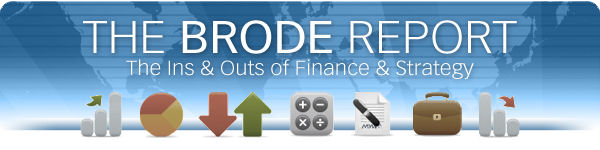
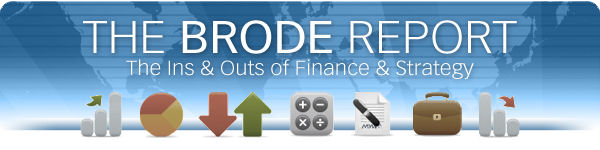
 Or, Why I Still Do Real Models In Excel
Or, Why I Still Do Real Models In Excel